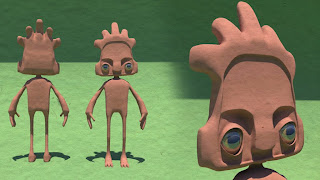


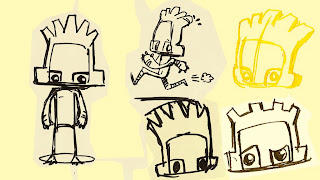
The weekly notes of an Honour Student in 2009

I just want to put some thoughts on this blog that are impressing upon me. Every year there are hundreds if not thousands of eager animators graduating from universities around the world. The industry is only so big and there is little know- how to actually break into the highly skilled and sort after passions in the industry. Today It’s still very much done by word of mouth and ‘a-friend-of-a friend’ type of scenarios. There are several industries that do accommodate the skills of animators other than feature films such as advertising studios and game studios as example. So it really depends in what direction the animator wants to go into.
How can the voice of one individual are heard in the deafening noise from this growing number of qualified animators. For me as an animator who has finished a degree in animation this problem is a big question. I have read books, listened to Lectures, Workshops, Industry people and internet forums about this. The best way I have is to get out there and market oneself. Marketing is not taught to animators or artist. Marketing I think is the one thing that artist and animators a like don’t fully comprehend. Marketing in this sense not the stock market and selling shares but is the ability for an artist to display and sell their talents to a client or a possible employer.
The best and cheapest way is getting your work seen is using the internet. Signing up to multiple art forums, posting you work for people to see. Some even have an option to sell you art on line. This is great way to see the interest in your art. Starting your own website and selling from there in another popular option. Also starting a regular blog and just keep a general online presence. I got firsthand experience at this. I got a paid design project from someone overseas that saw my work on an online art profile of mine that I only started three week previously. The project went on for several week from concept to final design. You just never know who might see your work!


 Okay this looks different to the previous turn-around video. Some more renders of the main character in its generic pose. It looks kind of boring just standing there but it is necessary to build a 3D character to make sure that both sides of the character are working symmetrically. Once everything is set the rig can move the character around freely.
Okay this looks different to the previous turn-around video. Some more renders of the main character in its generic pose. It looks kind of boring just standing there but it is necessary to build a 3D character to make sure that both sides of the character are working symmetrically. Once everything is set the rig can move the character around freely.
